Minnesota Geography
Online Class Instructions
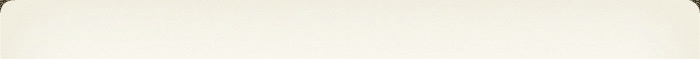
Minnesota Geography
Online Class Instructions



Instructions Anoka Ramsey Weeks 5 - 7
Scroll Down to see Weekly Assignments
WEEK 5.1 INSTRUCTIONS (June 25 - July 1)
ONE ATLAS ASSIGNMENT DUE SUNDAY (July 1)
TWO ASSIGNMENTS DUE SUNDAY
#1 ‘Lake Exercise’
#2 ‘Heartland Lecture’
THE HEARTLAND VACATION IS DUE THE END OF NEXT WEEK ON SUNDAY NIGHT
(CHECK OUTLINE)
(YOU NEED TO DO 3 OF 6 POSSIBLE VACATIONS....REVIEW THE VACATION LINK ON THE TOP BAR
_________________________________________________________________________________
5.1 Lake Exercise
-Click on the ‘EX: LAKES’ link on the geo-site.net course outline
(Locate the atlas page number for the location of each of the Lakes on the Types of Lake Basin
handout. Also use the Lake Lecture PDF to make a statement about each of the origins
of the lakes found on the lake handout)
-Use the resources in the Student Resource Box to answer the other questions
-Upload your answers in the geo-site.net drop box (do not use the D2L dropbox)
-For full points, you need to answer the majority of the questions....(at least 9 out of 10)
if you can not figure out a couple of answers it is okay
5.1 Heartland Lecture PPT
Watch the History of the Land video #2 Slash and Burn from 43 minutes to the end
Watch the History of the Land video #3 Out of the Ashes start at 0 through 15 minute mark
Use components of the Readings in the books, Lecture, Video and the Links in the Student Support Materials box to help you create a 20 slide power point about what you learned. You are teaching someone else who is not taking this class. Be sure to include the majority of the terms you worked with in the Exercise or viewed in the Lecture.
Use the links on the Exercise website to help you find materials. Be sure to cite references. It is okay to include links as long as you discuss the materials. You may save the materials as a Power Point or PDF.
-Save and submit your Exercise Answers and Power Points to the drop box on geo-site.net website
-Be sure to save your document by Last, First Name-Topic
-Be sure you close your document before trying to upload it
-You can see if it uploaded by clicking on the link below the upload page
-If you have problems with uploading, email me the answers as an attachment (8mb limit)
NAME THIS POWER POINT ‘Heartland Lecture’ (20 SLIDES)
WEEK 5.2 INSTRUCTIONS (June 25 - July 1)
One ASSIGNMENTS DUE SUNDAY
#1 ‘Creating a Town Exercise’
THE HEARTLAND VACATION IS DUE SUNDAY NIGHT
(YOU NEED TO DO 3 OF 6 POSSIBLE VACATIONS....REVIEW THE VACATION LINK ON THE TOP BAR)
QUIZ 5 IS DUE SUNDAY NIGHT (July 1)
________________________________________________________________________________
5.2 Creating a Town Exercise
Watch the Borchert Rural Town - RR video (around 25 minutes)
-Think about what is in a small town under 1500 people...
-The seated class makes a list then we go through things that have changed over time in small towns
-Review the two lecture power points in the Student Resources Box before doing the Exercise
(Rural Town Location & What is in a Small Town)
-The ‘What is in a Small Rural Town’ infers things you are not surprised to find in many of the towns
-The last few slides are of things found in Lewisville (just north of Fairmont)
-Click on the ‘EX: CREATING A TOWN’ link on the geo-site.net course outline
-Use the resources in the Student Resource Box to answer the other questions
-For the chart
...estimate information by looking at the atlas (average size...distances....number)
...estimate town size by using a Minnesota highway map (paper or the PDF map provided)
...linear means stretched out and crossroads means growth in all directions
...agriculture or biome refers to dominate use today
-Answer the questions at the bottom of the chart.....
-To create a small town, you may sketch it on paper then take an image of it
(keep it simple.....rough sketch not to scale.....major ideas, not specifics)
-Upload your answers in the geo-site.net drop box (do not use the D2L dropbox)
-For full points, you need to answer the majority of the questions....(at least 9 out of 10)
if you can not figure out a couple of answers it is okay
WEEK 6.1 INSTRUCTIONS (July 3 - 8)
TWO ASSIGNMENTS DUE SUNDAY
#1 ‘River Exercise’
#2 ‘River Lecture’
THE RED RIVER VACATION IS DUE SUNDAY NIGHT JULY 8TH)
(THE TWIN CITIES CAN NOT BE USED FOR A VACATION)
(YOU NEED TO DO 3 OF 6 POSSIBLE VACATIONS....REVIEW THE VACATION LINK ON THE TOP BAR)
6.1 River Exercise
-Click on the ‘EX: RIVERS’ link on the geo-site.net course outline
-Download or Print the Surface Water Resources Exercise.doc
-Answer the questions (use the links in the ‘Support Materials’ box)
-Use the St. Croix River Map to answer the map questions
-Use the resources in the Support Materials Box to answer the other questions
-For the sketches, scan or take a picture after your draw them. Try to include it as a second page
with the Exercise answer sheet.
-Upload your answers in the geo-site.net drop box (do not use the D2L dropbox)
-For full points, you need to answer the majority of the questions....(at least 9 out of 10)
if you can not figure out a couple of answers it is okay
6.1 River Lecture
Watch the Red River Flood video found in the Student Support Materials. (around 50 minutes)
Slightly different requirements for this lecture ppt.
Click on each link in the Links: Student Resources
Include information found on each link in the Lecture powerpoint. Use only one or two slides for each link. Show others what type of information they will find on those links.
Use the Links in the Student Resources box to help you create a 20 slide power point about what you learned. You are teaching someone else who is not taking this class. Be sure to include the majority of the terms you worked with in the Exercise or viewed in the Lecture.
Use the links on the Exercise website to help you find materials. Be sure to cite references. It is okay to include links as long as you discuss the materials. You may save the materials as a Power Point or PDF.
-Save and submit your Exercise Answers and Power Points to the drop box on geo-site.net website
-Be sure to save your document by Last, First Name-Topic
-Be sure you close your document before trying to upload it
-You can see if it uploaded by clicking on the link below the upload page
-If you have problems with uploading, email me the answers as an attachment (8mb limit)
NAME THIS POWER POINT ‘River Lecture’ (20 SLIDES)
WEEK 6.2 INSTRUCTIONS (July 2 - 8)
ONE ASSIGNMENT DUE SUNDAY
#1 ‘Twin Cities Exercise’
QUIZ 6 IS DUE SUNDAY NIGHT
THE RED RIVER VACATION IS DUE ON SUNDAY NIGHT
(THE TWIN CITIES CAN NOT BE USED FOR A VACATION)
(YOU NEED TO DO 3 OF 6 POSSIBLE VACATIONS....REVIEW THE VACATION LINK ON THE TOP BAR)
6.2 Review Twin Cities Lectures and watch the two short videos
-Examine the Neighborhood Historic Types document in the Student Support Box.
-Compare the document above to the Link “Interactive Historic Map”
-Zoom out so you can see all of Minneapolis
-Clear all data inputs then click on the Minneapolis boundary box
-Click on each box to see where the items in the Historic Types document can be found
Watch two videos. Each is about 25 minutes.
-Highway 100 (Lilac Way) will stream from the PBS website
-Download the Borchert Twin Cities Video link
There are two lectures in the Student Support box
-Flying over the Twin Cities
-Street Patterns
Both of these are primarily in the area NW of Downtown Minneapolis. The seated class reviewed how streets show patterns related to historic development. By looking at the Neighborhood Historic Types and watching the two videos, you should also be able to see some of the patterns.
6.2 Twin Cites Exercise
-Click on the ‘EX: Twin Cities’ link on the geo-site.net course outline
-Download or Print the Minneapolis Neighborhood Maps.doc at the top (it is just a map)
-Download or Print the Online Class TC Instructions in the ‘Support Materials’ box
-Use the Minneapolis Neighborhood link to answer the questions
-Use the resources in the Support Materials Box to answer the other questions
-For the map, add information directly on it electronically or scan / take a picture after your draw on it.
-Try to include it as a second page with the Exercise answer sheet.
-Upload your answers in the geo-site.net drop box (do not use the D2L dropbox)
-For full points, you need to answer the majority of the questions....(at least 9 out of 10)
if you can not figure out a couple of answers it is okay
If the link for Minneapolis is broken, you can find the information on the official City of Minneapolis website.
Instructions Week 5 .....................(June 25 - July 1)
Two topics:
5.1 Heartland Region and Lakes (One Activity - One Power Point)
5.2 Rural Towns (One Activity)
5.1 & 5.2 are due July 2nd...............................................Quiz #5 is due July 2nd
Instructions Week 6 ......................................... (July 2 - 8)
Two topics:
6.1 RED RIVER REGION AND RIVERS (One Activity, One Power Point)
6.2 TWIN CITIES REGION (One Power Activity)
6.1 & 6.2 are due July 9th ..................................................Quiz #2 is due July 9th
Week #5
Week #6
WEEK 7.1 INSTRUCTIONS (July 9th - 13th)
TWO ASSIGNMENTS DUE FRIDAY (JULY 13TH)
#1 ‘Treaty Lands Exercise’
#2 ‘Bogs and Iron Range Lecture’
THE LAST TWO POSSIBLE VACATION ARE DUE ON FRIDAY NIGHT (JULY 13th)
-IRON RANGE AND BOGS ARE TREATED AS ONE VACATION
-ARROWHEAD (NORTHSHORE) WOULD BE THE SECOND VACATION
QUIZ 7 IS ALSO DUE ON FRIDAY NIGHT (JULY 13th)
7.1 Treaty Land Exercise
-Click on the ‘EX: Treaty Land ’ link on the geo-site.net course outline
-Download or Print the Treaty Exercise and the ‘We Look in all Directions’ video questions
-Download the We Look in all Directions Video from the Link in the ‘Support Materials’ box
-Use the video link to answer the video questions (stop after questions end - video gets blurry)
-Review the Territorial Roads and Treaty Lands Lecture PDF
-Use the resources in the Support Materials Box to answer the other questions
-Upload your answers in the geo-site.net drop box (do not use the D2L dropbox)
-For full points, you need to answer the majority of the questions....(at least 9 out of 10)
if you can not figure out a couple of answers it is okay
7.1 Bogs and Iron Range Lecture
There are no lectures on the Bogs or Iron Range topics in the Student Support box
Use the following websites (just google them) to find numerous resources for the area.
Minnesota DNR
Minnesota Geological Survey
I expect this power point to be specific and include information from these websites.
Create your own 20 slide power point for the region.
Use approximately 10 slides for each topic. Combine into same PPT.
You may also include information from the Geo-site website and the text
Include information found in the Text, Videos, Links, and in the Lecture powerpoint.
Use the Links in the Student Resources box to help you create a 20 slide power point about what you learned. You are teaching someone else who is not taking this class. Be sure to include the majority of the terms you worked with in the Exercise or viewed in the Lecture.
Use the links on the Exercise website to help you find materials. Be sure to cite references. It is okay to include links as long as you discuss the materials. You may save the materials as a Power Point or PDF.
-Save and submit your Exercise Answers and Power Points to the drop box on geo-site.net website
-Be sure to save your document by Last, First Name-Topic
-Be sure you close your document before trying to upload it
-You can see if it uploaded by clicking on the link below the upload page
-If you have problems with uploading, email me the answers as an attachment (8mb limit)
NAME THIS POWER POINT ‘Bogs and Iron Range Lecture’ (20 SLIDES)
WEEK 7.2 INSTRUCTIONS (JULY 9TH - 13TH)
ONE ASSIGNMENT DUE FRIDAY NIGHT (JULY 13th)
#1 ‘Create Arrowhead Lecture
QUIZ 7 IS DUE FRIDAY NIGHT (JULY 13th)
THE LAST TWO POSSIBLE VACATION ARE DUE ON FRIDAY NIGHT (JULY 13th)
-IRON RANGE AND BOGS ARE TREATED AS ONE VACATION
-ARROWHEAD (NORTHSHORE) WOULD BE THE SECOND VACATION
(YOU NEED TO DO 3 OF 6 POSSIBLE VACATIONS....REVIEW THE VACATION LINK ON THE TOP BAR)
7.2 Arrowhead Lecture
Watch the History of the Land video #4 from beginning to 40 minute mark
Use components of the Lecture, Video and the Links in the Student Support Materials box to help you create a 20 slide power point about what you learned. You are teaching someone else who is not taking this class. Be sure to include the majority of the terms you worked with in the Exercise or viewed in the Lecture.
Use the Links in the Student Resources box to help you create a 20 slide power point about what you learned. You are teaching someone else who is not taking this class. Be sure to include the majority of the terms you worked with in the Exercise or viewed in the Lecture.
Use the links on the Exercise website to help you find materials. Be sure to cite references. It is okay to include links as long as you discuss the materials. You may save the materials as a Power Point or PDF.
-Save and submit your Exercise Answers and Power Points to the drop box on geo-site.net website
-Be sure to save your document by Last, First Name-Topic
-Be sure you close your document before trying to upload it
-You can see if it uploaded by clicking on the link below the upload page
-If you have problems with uploading, email me the answers as an attachment (8mb limit)
NAME THIS POWER POINT ‘Arrowhead Lecture’ (20 SLIDES)
Instructions Week 7 ............................(July 9th - 13th)
(Note: Materials are due Friday Night)
Two topics:
7.1 Bogs and Iron Range Regions (One Activity, One Power Point)
7.2 Arrowhead (one Power Point)
7.1 & 7.2 are due July 13th............................................Quiz #7 is due July 13th
Week #7
__________________________________________________________________________________
-THIS WEEK I WILL LET YOU MAKE UP MISSED WORK
- I will update the D2L Grade Book by Monday night.
- All make-up work is due Friday night July 13th
MISSING ACTIVITIES
-DETERMINE WHAT WEEKLY WORK IS MISSING
-FIND & REVIEW THE REQUIREMENTS AND INFORMATION FOR THAT WEEK’S ACTIVITIES.
-TURN THE WEEKLY ACTIVITIES IN TO THE WEBSITE DROP BOX
-ONLY TWO MISSING ACTIVITES MAY BE MADE UP
Activities will not be worth the full 10 points, but will be worth most of the points.
(This is to be fair to those that turned them in on time)
MISSING OR LOW SCORE QUIZZES
IF YOU ARE MISSING A QUIZ: (ONLY UP TO TWO (2) QUIZZES)
-A WORD DOCUMENT FOR EACH QUIZ IS AT THE BOTTOM OF THIS INSTRUCTION BOX (LOOK BELOW)
-THESE QUIZZES HAVE BOTH MULTIPLE CHOICE AND ESSAY QUESTIONS
-YOU NEED TO ANSWER ALL QUESTIONS (MULTIPLE CHOICE AND ESSAY)
-YOU NEED TO EMAIL THE ANSWERS TO ME. SAVE AS A WORD DOCUMENT OR IN THE EMAIL
-PUT THE LETTER FOR THE ANSWER BEHIND EACH NUMBER FOR THE QUIZ QUESTION...ie:
1) a
2) b
3) c
4) d
As an alternative, you can highlight the correct answer on the quiz. Be sure to include the essays.
Quiz answer results will not be returned, only the score received posted on D2L.
Quizzes will not be worth the full 50 points, but will be worth most of the points possible.
(This is to be fair to those that turned them in on time)
YOU MAY RE-DO NO MORE THAN TWO (2) QUIZZES. FOLLOW THE DIRECTIONS ABOVE